Game developer studio is cooking up something new! Join me in the creation of a new tool and a new way to use GDS assets and beyond. Keep scrolling if you're curious...
 Please note! This page is the first press release. GDS plus is still currently in public alpha. If well received I will be trying to come up with ways to raising funding to complete the finished first iteration. let me know if you would like to see this application become reality.
Please note! This page is the first press release. GDS plus is still currently in public alpha. If well received I will be trying to come up with ways to raising funding to complete the finished first iteration. let me know if you would like to see this application become reality.

Tired of the limited flexibility of downloaded game assets? GDS plus gives you the power to easily modify and combine GDS+ assets with zero drawing skills and no previous knowledge of Photoshop, Illustrator or Inkscape. Use GDS+ to make game developer studio art assets uniquely yours!
Once released, when you donwload an asset pack you'll be able to take full control of their appearance. look out for the GDS plus logo on future asset packs to find infinite building packs, smart toggle packs and editable assets and much more.
* GDS+ format assets only
** feature unconfirmed
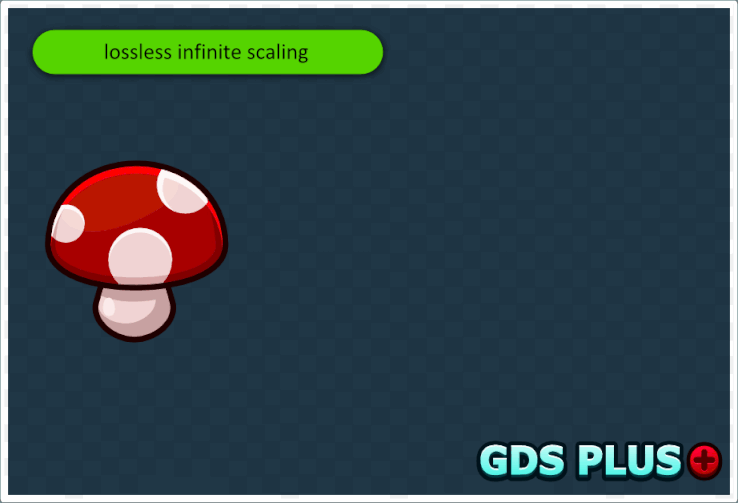
No need to download an install software, GDS plus will be integrated with game developer studio and will work in any desktop chromium based browser and Safari.

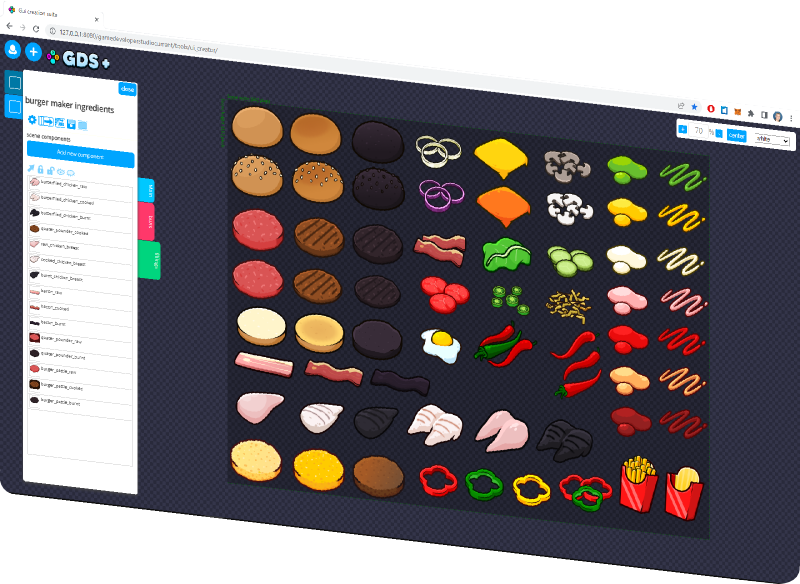
Look for the GDS+ logo on special game asset packs, these packs contain a special .GDS file. use GDS+ browser app to open that file and gain access to an unlimited world of asset modification. Version 2 plans for full integration from your download library.
GDS plus is in it's infancy and this page represents the first press release. Phase one, [proof of concept] is completed enough to start testing viability and interest. I'm currently working on this in my spare time and I don't get much of that, so progress is slow, at some point there might be a kickstarter campaign to raise enough funding for me to be able to take four months off work commitments to complete and release the first version. If you want want gds plus to be a thing please help me.
At this early stage, I'm still in the process of determining how to structure a pricing model. I believe that GDS Plus has the potential to be an incredible tool that will greatly enhance the utilization of game assets from Game Developer Studio. As a result, my initial intention is to offer it at no additional cost. However, it's important to acknowledge that this tool will introduce a significant amount of extra work in terms of asset creation, as well as ongoing upkeep and maintenance.
As I move forward, I may need to find a balance between providing value and covering the increased workload. My current plan is to possible offer both a Lite version with limited features and a Premium version with more extensive features. If you have any suggestions or ideas about pricing, I encourage you to join the GDS Plus Discord channel, where we can engage in a discussion about this topic."
Below is the current list of planned features for the first release of gds plus
| Powerful project and scene work flow | Organize your projects by scene - fork and clone from scene to scene, load scene in scene and more |
| scene control | Use scenes to represent your screen space/ project space / atlas sheet/ tilemap / or individual assets |
| Drag and drop asset placement functionailty | Intuiative tools function as you would expect from a design editor |
| Test and build out your game screen | Use gds plus to test and build out your game screen, tweeking colors and opacity until it's just right then dump it all into an assets folder. |
| Unity support | Build a unity folder and drag it into unity as a scene and duplicate what you build in gds plus. [unconfirmed] |
| GDS plus switchables- | Turn on and off selected asset features - gds plus only - |
| Outline weight adjust | Adjust the outline weight of gds plus assets - gds plus only - |
| color maniputlation | Change hue, staturation and lumination of gds plus assets |
| color group effect | Change the color of selected asset features - gds plus assets only- |
| Select and swap individual colors within assets | Change the color of selected asset features - gds plus assets only- |
| Clone and fork | Duplicate assets and modify their attributes to create the versions you need |
| Export features | powerful export methods, one click component export, scene export, clipped scene export |
| Batch export | Powerful exporting tool organizes assets in asset folders |
| Texture packing and JSON slice data | Pack and export your assets with a handy JSON slice data ready to include in your project |
| Tilesheet creation | Import tiles and sprites and use the snapping grid to align sprites to your sheet |
| Upload svg, pngs and jpegs | Not a gds plus asset? you can still upload pngs, jpgs and svgs from other sources. |
| Background creation | Use gds+ background layers to make up new backgrounds |
| toggle packs | Use gds plus toggle packs for crafting unique assets from thousands of possibilities |
| Combination packs | Download and use gds combination packs for crafting asset variations |
Let me know what you think on the discord sever , search for the #GDS_plus channel