
GDS Editor Craft - Edit - Create

Desktop browsers only, developed on chromium but works on most browsers Chrome - edge - opera - firefox - safarii .
please note there are conflicts with the latest versions of Brave View all know issues and bugs.
Gds Editor is a game asset editing, compositing and creation tool bursting with powerful features. Especially designed to help you easily take control of GDS game assets and more.
GDS Editor gives you the power to easily modify and combine GDS, PNGs and SVGS with zero drawing skills and no previous knowledge of complicated design software such as Adobe photoshop or illustatrator. It's so simple to use! GDS editor takes complicated design tasks and reduces them down to simple button clicks and sliders. Giving you the ability to make game developer studio art assets uniquely yours! Further more gds core is completely free to use without sign up or membership. drag in your assets, make your edits and save them out, no loading, no installing, no login just go.
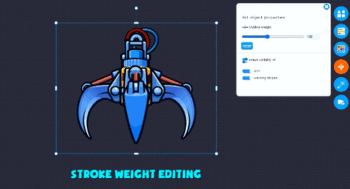
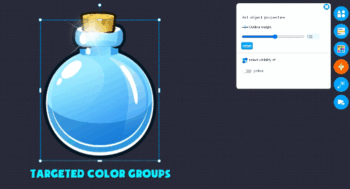
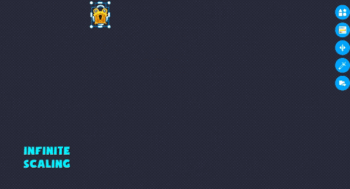
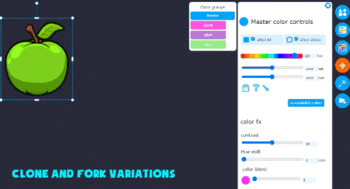

Version 1.6 brings in even more new features and improvements.
Texture panel and library availble to gds plus supporters only
GDS editor is a growing app targeting 2d game developers. It aims to provide key editing features in an accessible and simplified way.
Launch gds editor directly in your browser, drag in, load or paste in an svg, png, jpg, or .gds
Launch 1.6 public beta release
bug in 1.6?
continue with 1.5.1